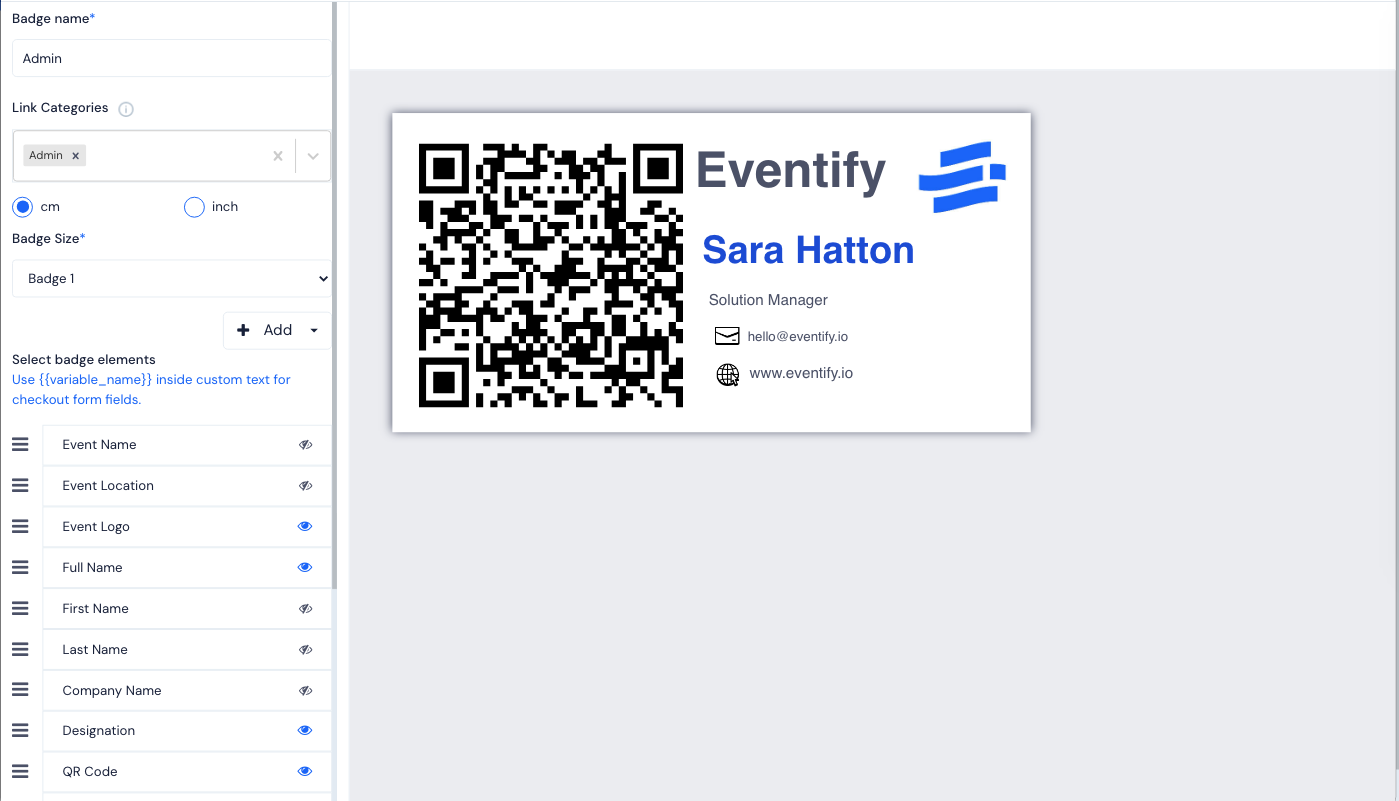How to make accurate badges for attendees with their data?
Badge design feature that enables you to create accurate badges for attendees by incorporating their data. This ensures a seamless and personalized experience, enhancing event engagement and professionalism.
Here's how you can design a badge that will contain the specific attendee data. Go to User Management > Badge Design. A Default badge will be available for you to edit but you can also create your own.
- To create your own, click on Create New and you will be redirected to the designer screen.
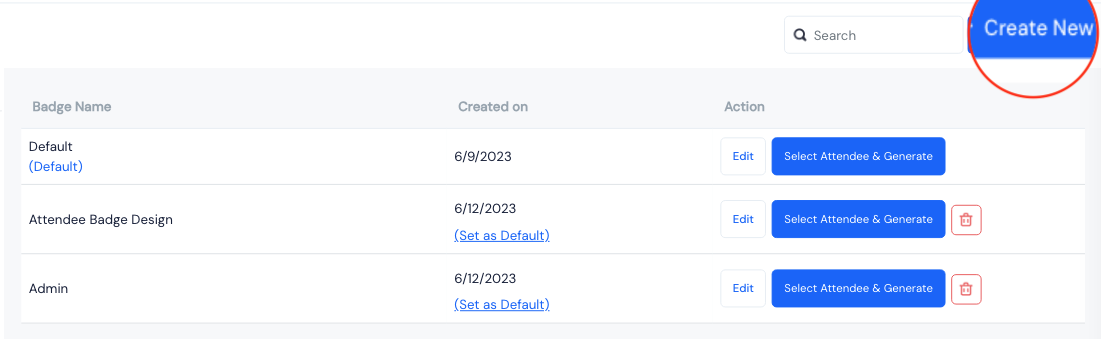
Provide the name of your badge.
Link it to the user group you want to create it for.
Note: The default badge gives a common design for all user groups. You can design a single style for all or have specific layouts for individual groups.
Select the size of the paper you will be printing on. You can choose form the given list or define a custom size.
This is the most important step where you select the informations you want to put on the badge. Simply show/hide the information elements and arrange the positions on the badge.
You can also add custom image and text to the badge design in case you reuire them.
Once you are done with the design, Save it and the badges will be created with the attendee's data for every element on the design dynamically, as and when they view or print it.